CATEGORY: tutorial
how to pin like a bad-ass

(alternate titles for this post…)
How to improve your Pinterest Profile
From 4000 to 120000
How to get a Pinterest Following
Pinterest! Gimme Followers!!!
20+ easy steps to get more Pinterest Followers
Pinning in Style
Grow Your Brand on Pinterest
or my personal favourite….
Pin like a Bad-Ass
I’ve always enjoyed Pinterest. It’s a great (as well as sometimes dangerous) tool. I’d spend hours gathering inspiration and finding super-duper awesome stuff, only to come back to it a few weeks later and have no idea where I had pinned stuff or seen it. At this time I only had about 9 boards, most of them way too general and with random quirky names. Since I use Pinterest a lot for work related stuff, aka design goodness, I figured a more organized approach, as in more detailed design boards, might be a good thing to explore. I went in, created a few design specific ones, such as branding, poster inspiration, layout, typography, hand type and web. I also finally decided to get rid of the quirky names and stick with names that made sense and would be easy for other pinners to find. I spend a few evenings moving some stuff around from the old to the new boards and getting organized.
Things finally made sense! By having everything in it’s proper pin-drawer I could easily navigate through them and know where to find that super duper awesome image I had seen that I really wanted to share with my new client. I continued happily pinning and suddenly noticed my follower number was going up. At this point I was at roughly 4500 followers. Excited with the visible growth, I went through all my boards, not just the design ones, and rearranged everything. I figured if I was already spending all this time on Pinterest, I may as well do it right! My design section now had 11 distinct boards, photography got broken up into an additional 3, collage finally had it’s own home, separate from illustration work. Noticing a significant increase in followers I decided to make Pinterest my new pet project. I looked around to some of my fellow design idols and bloggers, checked how many followers they had and decided I wanted just as many. It was pretty arbitrary but I just needed some sort of concrete goal to work towards. Sometimes a little friendly competition is all you need!
A year later, I now have 120000+ followers, with a very strong design presence. By actively doing certain things, and avoiding others, my following started growing. Pinterest isn’t a one-time thing, you need to keep going at it, but once I reached a certain amount of followers it sort of kept growing consistently on it’s own. If you do any sort of creative work, have a blog or portfolio, or sell products Pinterest can be a huge traffic driver. Although I don’t blog a lot and therefore don’t have too much content that links back to me, I do get quite a bit of daily traffic coming through to my site from Pinterest, which is awesome. You can get a great feel of someone’s style by scrolling through their feed, which is great for us visual people. A potential client may come across your feed and reach out to hire you just because of your strong Pinterest presence.
A few months ago some of my friends who had noticed my recent Pinterest spurt wanted to know how I got there so I figured it was about time I sat down and listed some of the things I did to get there. I did some research and checked out what other people did to increase their following and decided to include those as well. It’s a long list and I myself don’t always do all of these all the time, however I find it helpful to read over all of these key points to keep in mind for future pinning-sprees.
Enjoy!
- Organize! You know how you can easily change the name of your boards? Well guess what, you can change the order of them too, by simply dragging them around. Why is this awesome? My strongest and most active boards are my design ones. By re-arranging them and bringing them to the top it is the first thing people see on my profile. My weaker boards that I don’t use a lot, such as my cooking inspiration and recipes is at the very bottom.
- Know what’s inside. Make sure your boards reflect what is inside. If your board is called “interior inspiration” I will expect to see exactly that. Do you notice yourself pinning other things, such as architecture to it every so often? Maybe it is time to create a separate board for that. Keep your boards clean.
- Keep the name simple. Like I previously mentioned, it may be fun to to have a quirky name for your board. “A to z” could be fun for a typography board, but how effective is it? By having simple and straightforward names on your boards they are more likely to show up when someone searches for it.
- Categorize similar boards together. Since I have several design categories I decided to name them cohesively. Each design board has the tag “design” in it, for example “design: branding + logos”, “design: layout + editorial”, “design: typography”…
- It’s all about the visuals. In order to make your Pinterest page look more tidy change your board covers. Although I go crazy over colour I am more of a black&white person most of the time, so I decided to change all my board covers to something primarily black and white. You can do anything you like here and come up with your own theme or even upload custom board covers. Don’t be afraid to switch up the featured imagery every so often. Keep it fresh!
- Don’t let it collect dust. When creating a new board don’t forget to populate it! You don’t need to go nuts and add 100+ images to it right away, but keep growing it. If you have it sitting around with 5 images for the longest time maybe it’s not worth having around. It’ll just serve as a distraction to some of your better boards.
- Stay true to you. When making new boards and pinning, don’t got crazy and just pin everything. Keep your own brand and identity in mind and make sure it is reflected across all your social channels.
- “Like” a pin as a pending place. Not sure if a certain pin reflects your brand? You can always “like” it, which will add it to your profile but not send it out to your followers. You can easily revisit your “like” page and either leave them there, un-“like” them, or finally commit to them and officially pin them to one of your boards.
- Pin accurately. If you are really excited about your new blog post don’t pin it’s image to all your boards to increase your chance of a click through. Pin it to wherever makes sense. I do occasionally pin one image to two boards, if I feel like it could easily go in either one, however I don’t really encourage you to do it very often. It can easily start feeling spammy, especially if they are product driven.
- Be descriptive in your pin description. It’s easy to just re-pin something with the default copy, but pay some attention to it. Sometimes people pin things with their personal opinion written underneath. You may look back at some point and notice some pins that say things you don’t agree with. Again, by having a proper and accurate description, you are more likely to be picked up in searches
- Looking for something? Is there something you often times look for on Pinterest and have a very hard time finding? Create your own board for it! I’ve always had a soft spot for editorial and layout design. I could easily find web mock-ups and site layouts but struggled finding actual printed pieces. That’s how my design: editorial + layout board came to be.
- Follow individual boards as opposed to entire profiles. At one point I noticed myself getting a little bored with my own Pinterest feed. I was following too many pinners/boards who were showcasing imagery I wasn’t interested in or cluttering my feed with products. If you noticed this go in and unfollow a bunch of stuff. I cleaned up my feed and actively went out looking for more interesting design boards to follow.
- Follow who they follow. If there are certain followers you like go in and peek at who they follow, chances are you will be into the same boards/people and you may discover some new hidden treasures.
- Don’t just be a re-pinner. Get off of Pinterest and get pins from outside of Pinterest. My home feed can easily get repetitive so I go searching for inspiration elsewhere.
- Vertical wins. As everybody knows, generally vertical images work better then horizontal ones as they show up larger. If you notice a collection of both on someones post, maybe go ahead and pin the vertical one instead.
- Don’t flood. I am really guilty of this since I often times pin while I am taking a break from work or in the evening while watching TV. Try to somewhat space out your pinning so you are not flooding your followers feeds.
- Automatically populate a pin description. If you highlight copy in an article before clicking the little browser “Pin-it”, the highlighted text will automatically pop into your pin description.
- Where does it go to? One thing no one pays attention to is where these pins lead back to. Especially if you are pinning for a company, be very careful with this. Someone I know was pinning for a wedding blog and was looking through nice pictures of couples to add to one of the brand’s boards. What she didn’t realize is that the image lead through to an article with very strong feelings towards same-sex marriage. One blog reader noticed this and send them a very nasty e-mail. The blog didn’t agree with anything the article said but because it linked to it, with a pretty image, they were sending out the wrong message. I am not saying you need to click on every single pin, but it’s just something to be wary of.
Lastly a few more specific things to make sure all this Pinterest-pinning also leads back to your own site…
- Make sure your URL is in your Pinterest profile.
- Make sure you are pining from your own site!
- When pinning from you own site, add a short description and your URL to it.
- But also make sure you don’t just pin your own stuff.
- Don’t forget, vertical usually wins!
- Make sure the pins link back to the accurate page.
- Add images to your blog posts so you can pin something.
- Feel free to go through some old posts and either improve or add images.
- If you sell products or do very nice illustrations, consider having a board dedicated solely to your work.
- Add a “pin-it” option to the images on your site.
- Check out your Pinterest analytics every so often, they might bring in some great insight. Also see who is pinning what from your site by going to http://pinterest.com/source/yourdomain.com
- Include your Pinterest metrics in your media kit.
- Take advantage of the seasons and create new boards every so often to keep things fresh.
- Get creative and collaborate with a fellow bloggers and make a group board.
- Last but not least, make sure people know you are on Pinterest! Have a link on your portfolio/blog/shop and let your followers on your other social channels know.
Once you reach a decent amount of followers don’t get too excited, thinking you can start charging all your favourite retailers for pinning their products. Pinterest actually has a lot of rules in place about getting paid for pinning stuff. They want to make sure Pinterest remains a creative and inspirational hub, without turning into a traffic and commission based platform.
I hope you are able to adapt some of these tid-bits to your own pinning habits and slowly start growing your own following. Keep in mind that Pinterest also has an app for iPad and iPhone. Sometimes a cup of tea, your favourite TV show and Pinterest on your iPad can make for the perfect winter evening.
Curious to see my Pinterest profile + boards? Scope it out here.
www.pinterest.com/aliciacarvalho
I have to point out that these are things that worked for me personally and helped me gain a great following, however it is by no means a guarantee to immediate Pinterest popularity.
wordpress smilies

I’ve been touching up little design elements of my blog here and there, currently re-designing the comment section. To my great horror I noticed that when you make a smiley face :) wordpress automatically converts it into a cheesy emoticon. Being a graphic designer I find these default kitchy smiley’s terrible. Since it’s a wordpress default I thought I’d quickly share how to get rid of these.
- Go to your dashboard
- Select Settings – Writing
- Under Formatting, uncheck the box that says “Convert emoticons like :-) and :-P to graphics on display”
And done. You’re smileys are now plain text. You can even take it a step further and design your own smileys, upload them to your server and drop in a simple php function. Something fun to consider to add to your blog, while keeping everything cohesive and on brand. What would your smilies look like?
More on wordpress smileys can be found here.
Follow my blog with Bloglovin <3
top
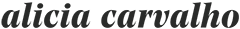
Comments: 5 | Category: other, tutorial, work